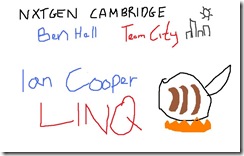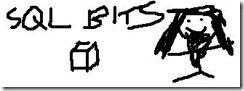Thanks again to everyone who attended the assault course in poole last week.
I'm just looking at the feedback just now and myself and Rich are sitting now joint 5th in the all time www.nxtgenug.net top 10 rated sessions.
Thanks again for coming, for making it a great day, and thanks for the great feedback :)
I've pasted a sample below :)
(9)
Good solid sessions by Chris - great work!
(9)
Chris went into some advanced areas of Silverlight, there were great tips that will save me a great deal of time and effort in research and reading up. Chris was able to move around the whole subject area of Silverlight with ease and produced a number of great demos.
(9)
Chris has definitely improved since I first saw him. His now alot more confident, and definitely knows he's stuff. Excellent stuff Chris!
(9)
I had such a blast today :)
(9)
Went into just enough detail to make me want to learn more...
(9)
Hay spoke with great authority and energy. He delivered many 'golden nuggets'
(9)
Seen Chris a few times before and was as impressed as ever with his knowledge and enthusiasm for Silverlight as well as his hatred of Will Young!
(9)
Extremely useful Silverlight subjects, certainly have renewed enthusiasm to take my Silverlight development forward.
(8)
Great examples; good speed. Great to be able to access the code from the talks to look through it again
(8)
(8)
(8)
Chris seems in a rush always and reluctant to take questions...understandable when falling behind the schedule, though.
(8)
Chris is a good presenter, despite the loud shirt